"See Updated User Manual"
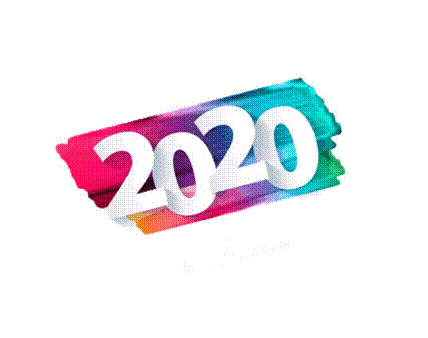 ENERWIN
Now with
ENERWIN
Now with
Energy Simulation Software for Aiding Building Design
© Degelman Engineering Group, Inc.
(updated: 20 September 2022)
=====================================================
NOTE: Recommended software environment is
Microsoft Windows 10® and Office® 2016 or 365.
Microsoft Excel® is an integral
feature that shows tabular results,
allowing for creation of bar charts
and graphs of energy consumption.
Software support is provided via email to:
enerwin@suddenlink.net
=====================================================
Pro Edition! (Version upgrade 22.1)
Preamble to the Enerwin-2020 Pro Version:
This is likely to be the final version of Enerwin updates -- given the long road of energy standards revisions by ASHRAE that have brought the building efficiencies to levels that used to look unachievable. This Enerwin version does not demonstrate a major advance in Energy Code improvements, but it does contain some of the latest requirements for thermal envelope requirements as well as lighting power densities used for design of high-performance green buildings (ASHRAE Standard 189.1-2020.) This new code mandates that envelope U-values be reduced by 15% and LPD's (lighting power densities) reductions of another 9.3 %. Values for Standard 90.1-2019 remain the same as those used in the previous release of Enerwin, so the savings will all be from improvements in the 189.1-2020 version alone. This is not to say the overall energy consumption will be reduced by 9.3% to 15%. There are many other factors at play that are not reflected in the choice of envelope materials and lighting power efficiencies -- mostly in HVAC controls, HVAC system efficiencies, ventilation methods, and some appliance efficiency improvements. Appliance ratings are subject to the ENERGY STAR program requirements, which were never part of the building Energy Efficiency Standards prior to 189.1-2020 for Green Buildings.
Enerwin is intended as an aid that enables designers to create building designs that attain energy efficiency by complying to accepted energy codes and standards. Use of the program permits code mandated limits on: the envelope thermal properties (U-factors for roofs, walls, windows and skylights, and solar heat gain coefficients for windows and skylights), window sizes on the different exposure orientations (N,E,S, and W), electric lighting power densities, and HVAC equipment efficiencies (e.g., COPs and EERs). These properties are affected by the designer's choice of the energy code specified, the building type, and the climate location of the building. Given all these mandated properties, Enerwin still cannot guarantee total compliance to the energy codes and standards because it does not include limits on HVAC and lighting equipment controls or occupancy limits or specs on designer submittals and approvals.
Regarding weather data, the 22.1 version of Enerwin permits a choice from over 10,470 locations (cities) in the world, covering the nine different climate zones (0-8) defined by ASHRAE Standards and the International Energy Conservation Code. These climate data have been derived from TMY (Typical Meteorological Years) published by Climate.OneBuilding.Org, authored by Dru Crawley and Linda Lawrie, assisted by inputs from Joe Huang (White Box Technologies, California) and Sergey Zhukovskiy (of Russia). Data sources vary widely, notably including the World Meteorogical Organization (WMO) and the U.S. organizations of NOAA and NREL. Enerwin does not include the actual TMY files, but instead, includes condensed climate "norms" derived from each of the TMY files. When executed, Enerwin reconstitutes hourly values that comply strictly to the statistical distribution of temperatures, solar and wind found in each of the weather sites. Formerly, under Enerwin version 10.8, the climate data were based on the 30-year norms from the 1961-1990 data base. The new Enerwin 2020 version climate files are based on more recent 15-year TMY records covering 2004 through 2018. NOAA has published updated climate normals for 1991-2020 only for the U.S. , but the global normals for this period are not yet available. The WMO urges other countries to adopt the standard of publishing 30-year normals every 10 years. When this happens Enerwin will likely use a new 1991-2020 database instead of the current 15-year records covering 2004-2018.
The latest energy standards used in the Enerwin 2020 (22.1 version) are ASHRAE Standards 90.1-2019, the current accepted standard, and the Green Building Standard 189.1-2020, published on their 3-year publication cycle. The 189.1-2020 version supersedes all the requirements of the 189.1-2017 version.
To encourage more widespread use of Enerwin, especially at university architecture and engineering programs, a new pricing scheme is set at $12.99 per individual license, or $39.99 for a multi-seat license. There is no expiration date, and bona fide registered students may request a one-semester (5 months) free license.
==============================================================================================
PLEASE: Report back to enerwin@suddenlink.net if you run into problems. This is the best way to make the fixes possible.
_________________________________________________________________________________________________________________________________
3D Viewing Tool in Version 2020 This is not Enerwin, but try this new Windows 10 App.
(Available only in the Windows 10 Apps Store for $2.19)
(Click image for description and user's instruction YouTube video)
______________________________________________________________________________________________________________________
Price structure (all 32/64-bit versions):
(Click the icon for ordering details. Note: Older versions e9 and 2002 are no longer available.)
Pro 22.1 EC 6.9a
US$ 12.99 or $ 39.99 Free
"Precautionary Note!! Since March 2018, Registration & Passwords were changed for all versions.
If you have a previously activated license, send old license number with request for new license info."
___________________________________________________________________________________________
General Note:
Versions EC and 2020 include greenhouse gas emissions calculations and
compatibility with ASHRAE's recent Energy Efficiency Standards.
ENER-WIN© is a Windows-based hourly energy simulation model for evaluating whole-building energy performance. The program features an interactive graphical interface for input and output. The simulation model uses streamlined algorithms that permit hour-by-hour energy calculations in minimal time. The program's tabular results include monthly and annual utility energy and costs, peak HVAC loads, a thermal comfort analysis and a life-cycle cost summary. It has a Visual Basic interface and a FORTRAN-95 simulation engine that features transient modeling based on hourly sol-air temperature, time lag, and decrement factor; zone loads and temperatures based on a thermal balance methodology; and daylighting algorithms based on a modified Daylight Factor methodology. The software contains default data bases populated with weather data for over 10,740 cities worldwide, lighting power densities based on 40 building types in ASHRAE's energy-efficiency Standard 90.1. The latest version, Enerwin-2020 lets the user select from three different standards (90.1-2010, 90.1-2019, or the Standard 189.1-2020 for Green Buildings.) Enerwin-EC is similar but is based mostly on U-Factor requirements from Standard 90.1-2007. Version 2020 Pro adds significant precision in selecting the default wall and roof U-factors and window solar heat gain coefficients (SHGC), in that these are now sensitive to not only the building type selected, but also the particular code selected and the climate zone represented by the selected city. Ventilation rates, as well as occupancy densities, are based on the ASHRAE Standard 62.1 for acceptable indoor air quality. Occupancy and other 24-hour profiles, such as lighting and hot water usage, are based on sources that have been involved in energy simulations for buildings, particularly the U.S. DOE and the COMNET (Commercial Buildings Energy Modeling Network) organization. Enerwin-2020 has three separate schedules ("Mon-Fri", "Sat", and "Sun") for each building type and for each of the usage parameters (occupancy, hot water use, lighting, receptacles "plug loads", fans and ventilation, summer thermostat settings, and winter thermostat settings.) Versions EC and 2020 include the calculation of greenhouse gas emissions caused by the building's energy consuming systems. If gas or oil are used for on-site heating, the emissions are calculated directly from the fuel consumption. Emissions for all electricity use are calculated at the power plant, showing values for gas-fired, oil-fired, and coal-fired generators. Emissions are calculated in terms of tons (short or metric) of Carbon Dioxide (CO2), Sulphur Dioxide (SO2), and Nitrous Oxides (NOx).
_________________________________________________________________________
Ener-Win Recent Update History:
(Note: All versions permit viewing of tabular summaries via internal link to Microsoft Excel © under MS Office © )
_________________________________________________________________________________________________________20 September 2022: This update is Release 22.1, which contains the added requirements for the updated ASHRAE 189.1-2020, featuring the latest efficiency requirements from the Green Building Standard. These new requirements supersede the insulation and lighting power densities found in the ASHRAE 90.1-2019 Standard. For the first time, ASHRAE has published "Target EUI" (Energy Use Intensity) values that give the user some benchmark performance objectives to achieve in place of just having prescriptive requirements that are prevalent in most of the previous versions on the Energy Standards. These are included in the latest update to Enerwin. 15 February 2021: This update is Release 21.1, which added more control guards to making changes in envelope materials (walls and windows) when making other changes in city location, energy codes, or building type. A new help feature was added to the main menu page, in the way of FAQ (Frequently Asked Questions). 1 & 29 Sept 2020: This update is Release 20.9d, which answers a number of requests from the architectural community to improve the 3D viewing options for slow rotation of the building Isometric and transparency. No technical aspects of the software have been altered, except on 29 Sept, a small change to graphics algorithms was made. 19 July 2020: This update is Release 20.9c. This is strictly focused on changes in the 3D viewing features. Inspect the 3D viewing features when in the Sketch routine. BE SURE TO READ THE NEW USER MANUAL. 25 June 2020: Maintenance update Release 20.9b. No new features added! This update is targeted mostly at the 3D drawing routine, making it more accurate in the visual representation of the building in the 3D view. Added to this is a tweaking feature that allows users to scroll the setting of x- and y- axes weighting factors to improve the overall success rate in displaying the correct exposed vs. hidden surfaces of the building. Previously, modestly complex buildings would miss some surfaces in the 3D display with no way for the user to correct this. Release 20.9b enables the user to tweak the display so as to recover most surfaces previous hidden. A second feature added is a warning when the user wants to save a project file or its output file when a file by the same name already exists in the Enerwin directory, thus preventing inadvertent erasing of a file. 11 June 2020: Maintenance update Release 20.9a. Correction of two errors in the zone information window area handling. 5 June 2020: Upgrade to Release 20.9. Mostly correcting a variety of details on load analyses and tabular zone summaries. Additional corrections to details in the zone description forms and load breakdown summaries. 28 May 2020: Upgrade to Release 20.8. (1) Numerous improvements and corrections to the handling of overhang shades to meet the codes and standards, (2) better stability for changing window sizes, and (3) corrections in the catalog for choices of wall materials and windows. 13 May 2020: Upgrade to Release 20.7. Very significant upgrade to improve some of the operations in sizing overhang shades over windows, replacing HVAC efficiencies from the equipment catalog, and smoother handling of operating with all zone information data, plus fixing of a number of errors encountered recently. Some of the changes also respond to the increased stringency ASHRAE Standards 90.1 and 189.1. 1 May 2020: Upgrade to Release 20.6. Major error correction to the default HVAC efficiencies that made most projects unable to meet the energy standards plus cleanup revisions to the selection of walls & windows catalogs. 25 April 2020: Revisions to Enerwin-2020. This is Release 20.5, Cleanup corrections to the selection of wall & window systems in the Wall-Win catalogs and the user profile settings accessed from the Zone Description form. 10 April 2020: Revisions to Enerwin-2020. This is Release 20.4a, Error corrections to the window sizing routines. 8 April 2020: Revisions to Enerwin-2020. This is Release 20.4, changes Form size of user profiles and methods of saving Window sizes in all the zone data. Additional small fixes to the user interface. 27 March 2020: Corrections to Enerwin-2020. This is Release 20.3, which has corrections to the drawing package screen. 21 March 2020: Modest update to Enerwin-2020. This is Release 20.2, which includes some additional details in the tabular output section providing cost breakdowns of walls, windows, lighting, HVAC, and structural (if provided by the user in the input.) No changes have been made to calculations. 5 January 2020: The new Enerwin-2020 replaces Enerwin 10.8. This upgrade is Release 20.1 expanding the climate database to 10,475 stations in 9 geographic regions covering most of the world. 25 June 2019: Upgrade to Release 10.8 expanding use profile groups from 9 to 12, which are used by the 40 different building types. Hourly profiles include: occupancy, hot water, lighting, fans, ventilation, summer and winter thermostat settings, further divided by work days, Saturdays, and Sundays. 6 June 2019: Upgrade to Release 10.7 significantly reduces the efforts of data entry concerning the sizing of windows on the building's wall exposures. A new "Window Sizer" feature permits the user to simply accept the code limitations for window sizes, specified by a WWR (Window/Wall Ratio, as percentage of wall area), which is different for each of the compass points N,E,S,W. The difference in this spec for Northern and Southern hemispheres is handled automatically in the software. Also, the green building standard 189.1-2017 has a new
spec for minimum overhang shades for the 4 main exposure directions. This is handled within the drawing (sketching) routine in this Release of Enerwin. All limitations that are imposed by the selected code can be overridden by the user. Last but not least, a new User's Manual has been written targeted specifically at the Enerwin 10.7 version. It can be downloaded at any time while you are looking at this web site. It's name is User-Manual-V10.pdf, and the previous user's manual (User-Manual-2007.PDF) is also still available for those using the Enerwin Version EC. ............................. 2004 ----> 2019: More than 2 dozen upgrades covering 15 years. 18 October 2004: Ener-Win Version EC (Energy Compliance Tool) first introduced.=========================================================================================================
All users can request a FREE license to Ener-Win Version EC with just a simple request.
==========================================================================================================
ENER-WIN 2020, Release 22.1
(No expiration license! Once you purchase a full-price license, the registration key and password are operational for any new upgrades.)
Free 60-day trial period. Download now (15 MB). Your 2020 passwords have not been affected.
Now, three choices:
1. Version 2020 Pro Version (15 MB) -- Individual or multi-seat site license.
( US $39.99 site license). Uses ASHRAE Climate Zones and Standards 90.1-2010 & 2019 or 189.1-2020.
( US $12.99 individual license.)
( 5-month free trial available only to university students with valid registration.)
Note: This release is not compatible with earlier Enerwin versions. Use Windows 10 (preferred.)
2. Version EC energy compliance (11 MB) -- No expiration multi-seat license. (Free).
Based mostly on ASHRAE Standard 90.1-2007, essentially ignoring current energy standards.
==========================================================================================================
Common features in ENER-WIN versions:
Select default parameters from 50 different building types: (Auditoriums to Workshops).
25 HVAC zones per floor in multistory buildings, up to maximum 98 zones total.
Worldwide weather database (10,470 cities) (only 2032 cities in EC version, See Cities for the Version 2020.)
User-selected units of either SI (Metric) or Inch-Pound (British).
Designed for Microsoft Windows ® 10 (also compatible with Windows XP, Vista, 7 and 8.1®).
Windows interface to the weather data base -- easy for user to add new cities.
Permits user to read hourly weather data from TMY2, WYEC2, or IWEC data files in lieu of using simulated weather.
Permits user changes to the permanent default data base for -
(1) HVAC system parameters, such as system COP's, fan pressures, and supply air temperatures.
(2) Wall, roof, floor, and window thermal properties.Zone editing feature -- after changing parameters in a "Zone Properties" form, you can copy ("click") these parameters globally to all other zones or selected zones. This feature also allows window area fractions on each orientation to be applied to all rooms or selected rooms.
================================================================================================================================
Sample ENER-WIN Input Screens.......
Main menu screens of
Version 10 and Version EC
Weather Data Search Screen (10,475 cities):
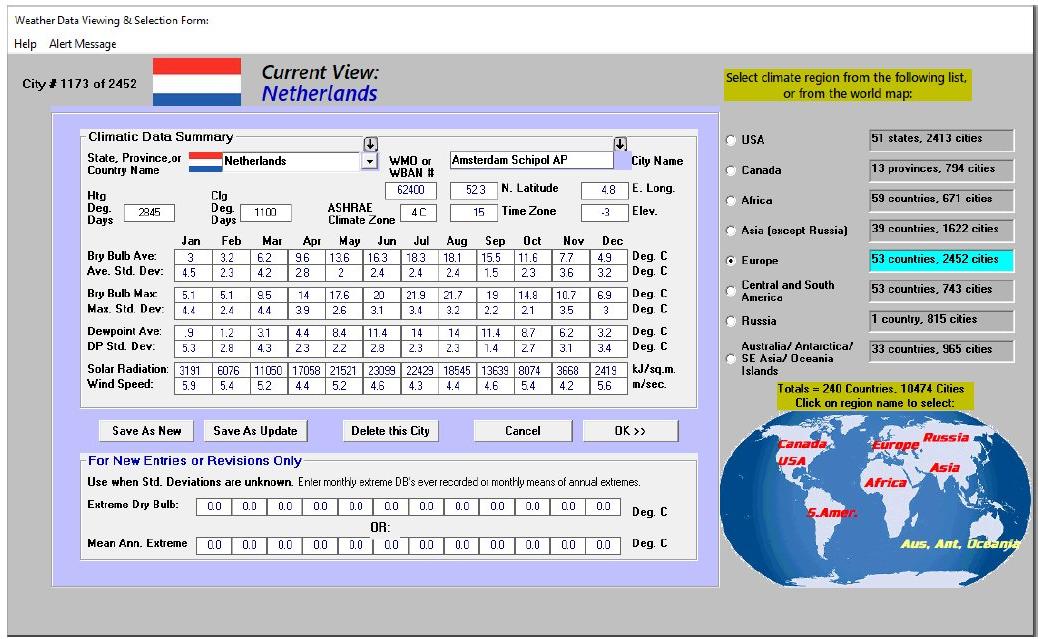
A Sample Building run under Enerwin-2020, showing Energy Use Index
when comparing Standards 2019 and 189.1-2017 to version 2010 *
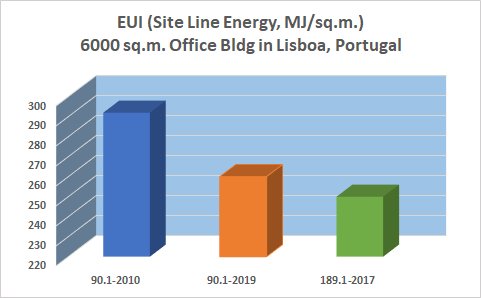
* Image created from screen shot of Microsoft Excel © spreadsheet summaries.
Drawing Features:
(These graphics are printable or can be saved as JPEG files.)
Plan Sketch Screen (allows up to 25 zones per floor in multistory buildings) *
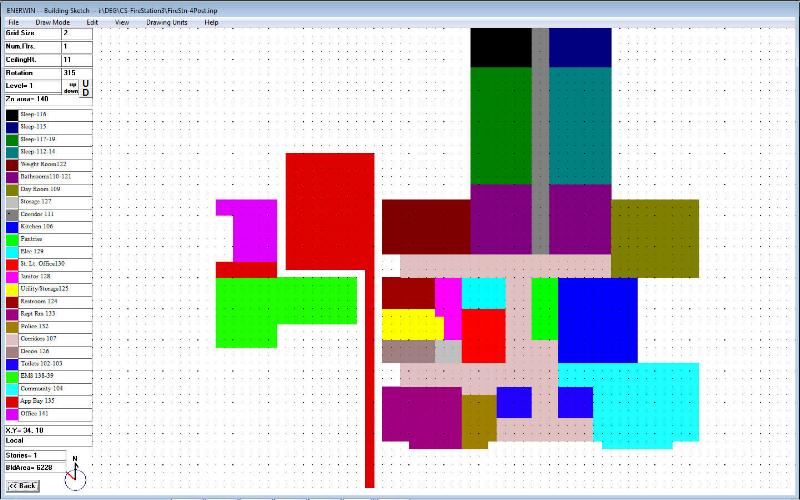
* Image created directly from screen shot in the Ener-Win sketch screen.
3D Visualization Views available only in Version 2020 (Drawn with a single click)*
Medical Center Fire Station
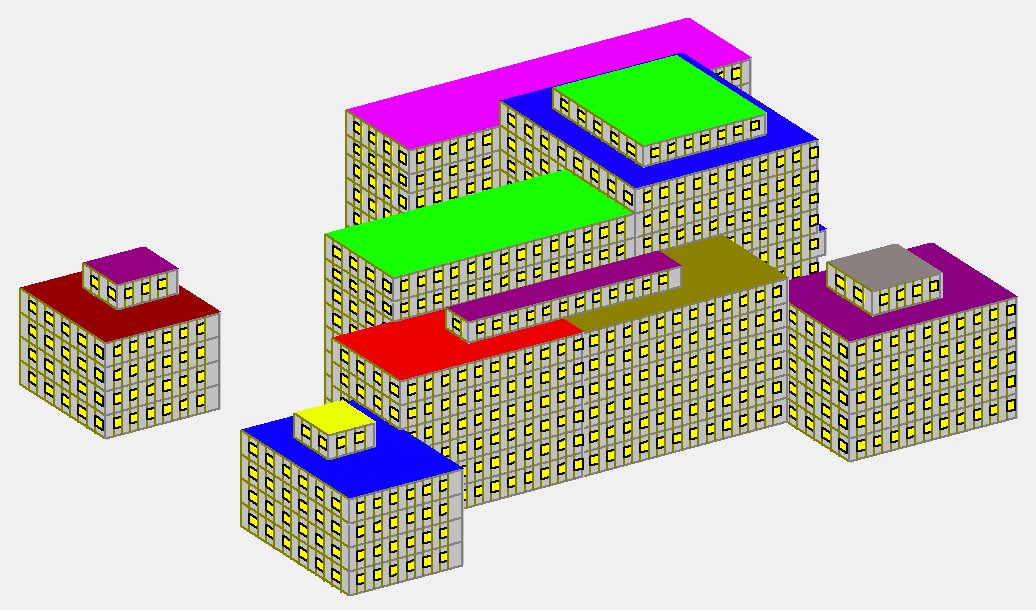
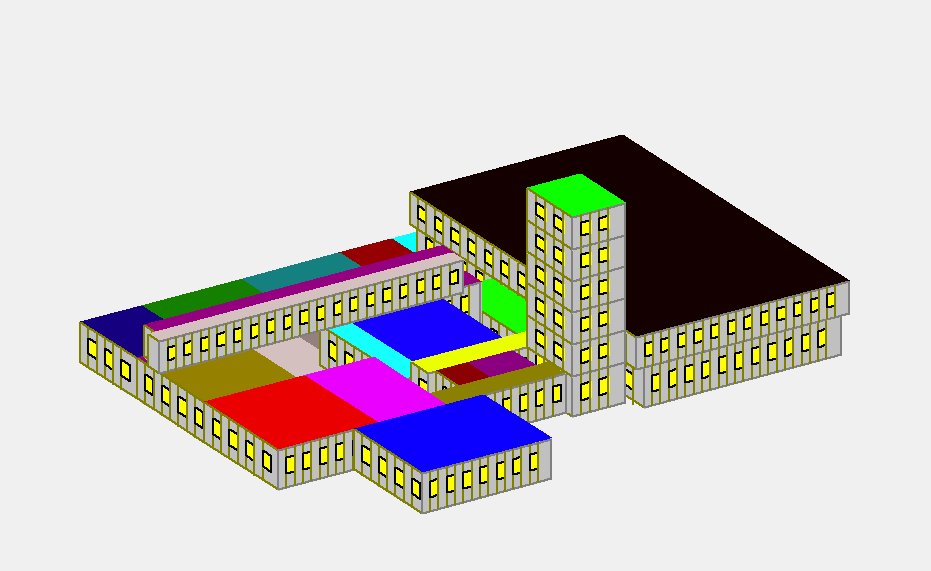
* Printed JPEG Images sent directly from the Ener-Win sketch routine.
Transparency Viewing Option
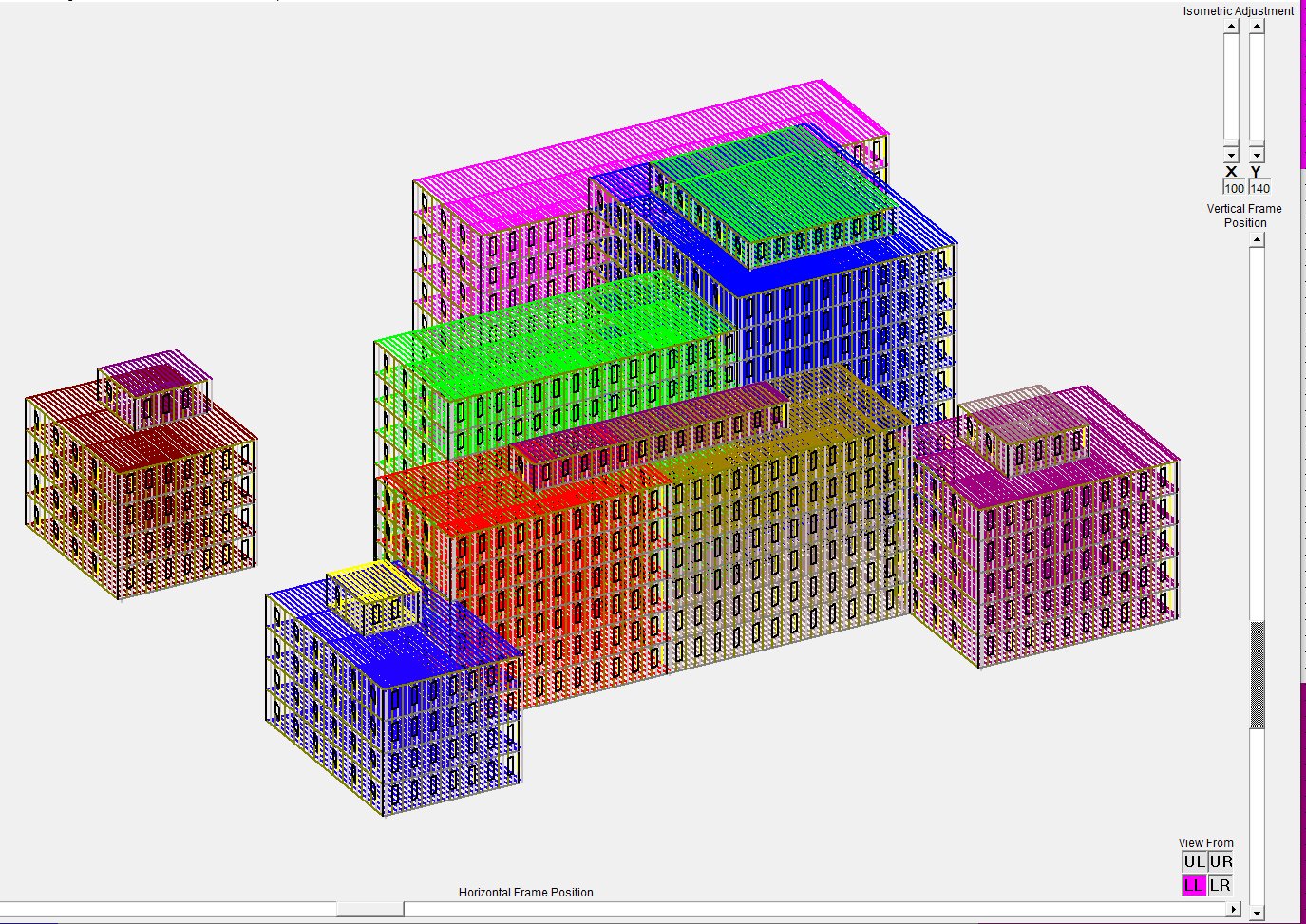
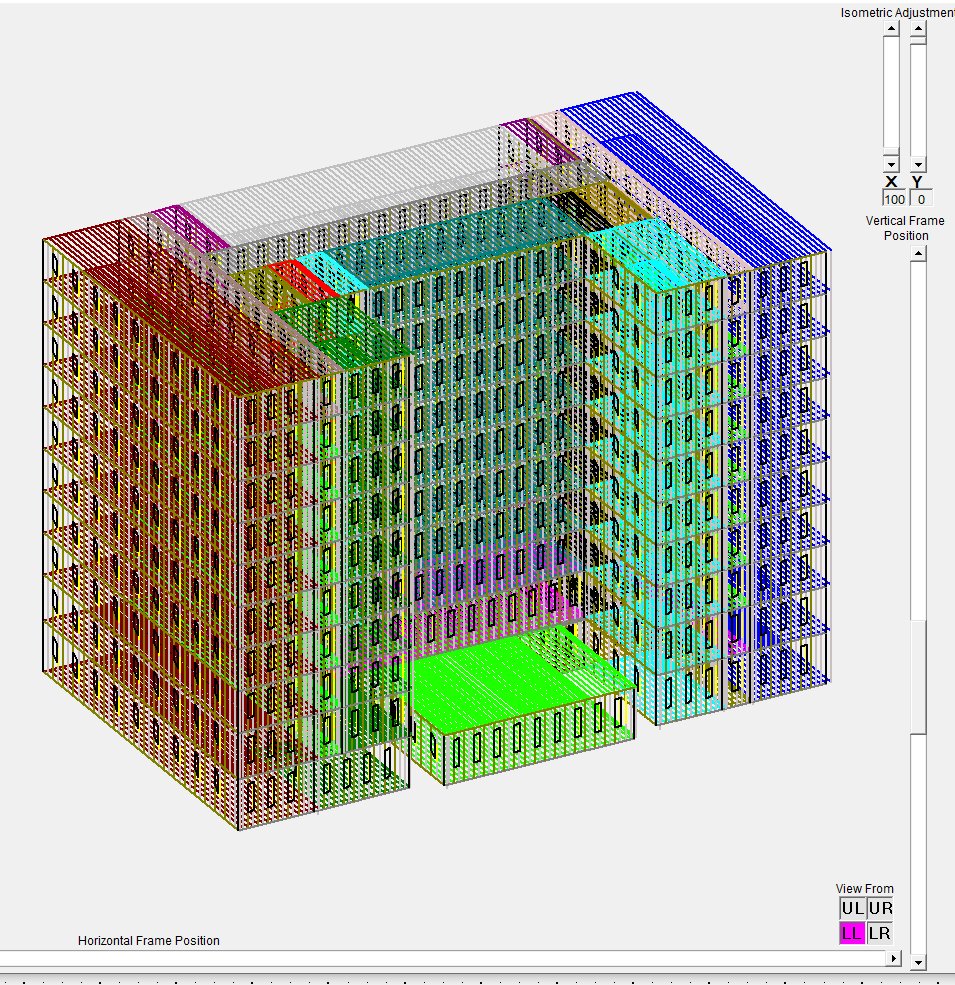
Automatic Window Sizer Screen:
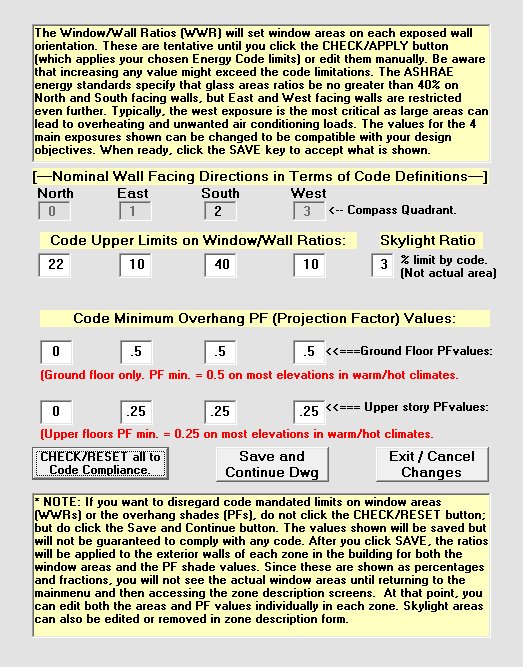
Zone description form
(E-Z copy feature for most property parameters and window areas)
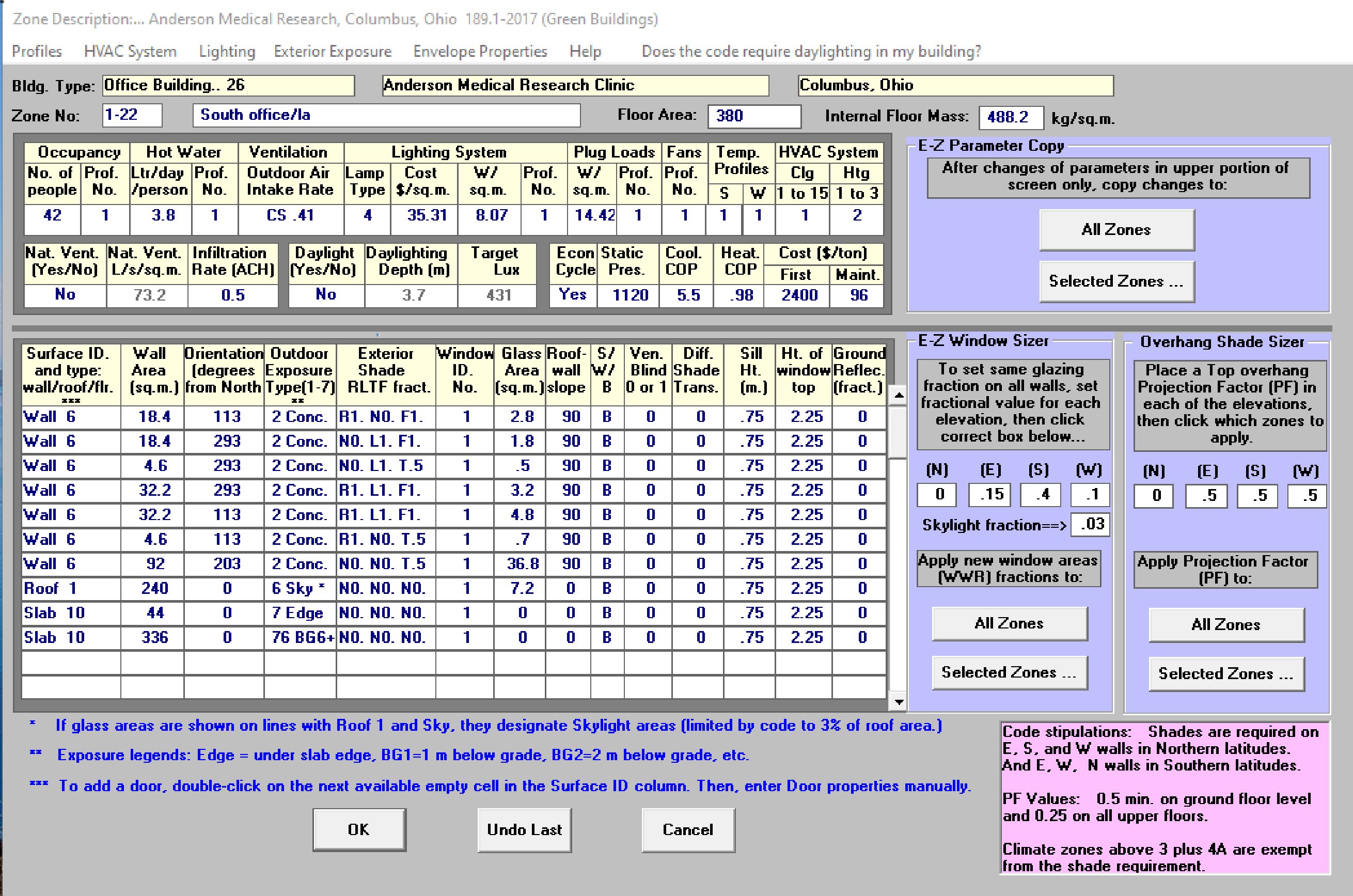
========================================================================================================================
ENER-WIN Output Screen shots.......
Annual Energy Breakdown Output Screen:
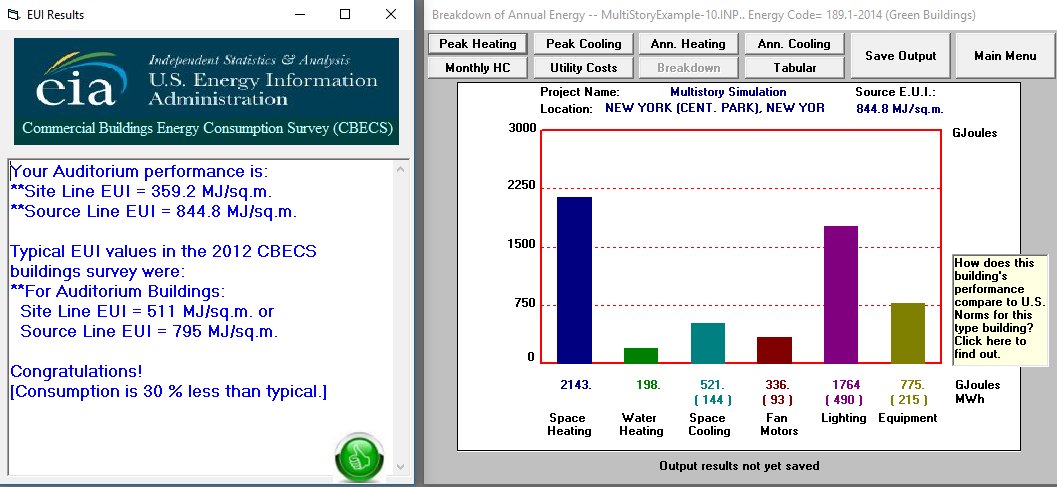
Monthly Utility Bills Output Screen: Peak Cooling Contributor Components:
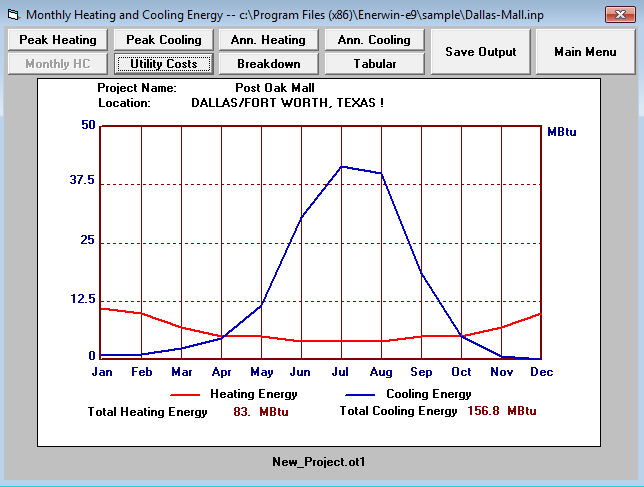
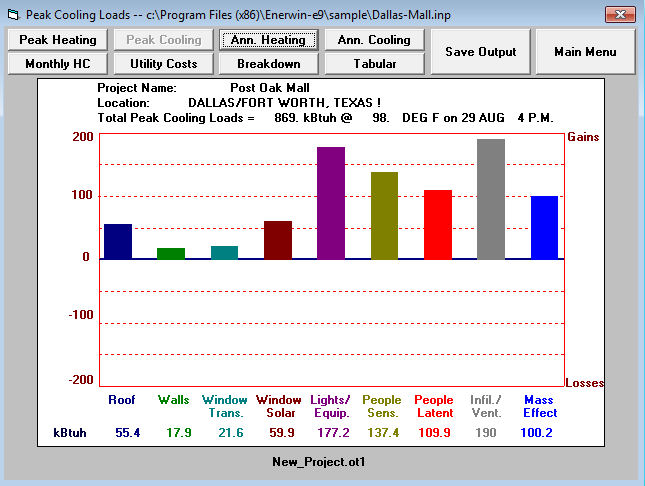
Sample page from Tabular (printable) Reports (monthly summaries):
===============================================================================================================
Download Now or Purchase!!!
All programs use I-P and SI (metric) units and run under:
Microsoft Windows® 10 Preferred.
Also compatible with Windows® Vista, 7, and 8.1
& Macintosh® Virtual PC.
ENER-WIN 2020 © (Professional version). Click <here> to download a 60-day full-featured trial copy,
file "Ewin-2020-setup.zip". WARNING: When you attempt to run the setup file, you may get the message that the file
is Dangerous and has been blocked. Ignore this message and click on "More Info", then click "Run Anyway".
It should proceed normally. Report any problems to enerwin@suddenlink.net. Do not attempt to copy any data files
from earlier versions of Enerwin to the Ewin10.8 weather subdirectory, as they will be incompatible.
The trial version does not require a license, but will not be renewable after the trial period ends.
To renew, a regular license must be purchased.
To purchase a lifetime license for ENERWIN-2020, Click <here>. (NOTE: If you have paid a full license fee for Version 10
or e9 in the past, you are entitled to a free upgrade to the 2020 Version.) If you are upgrading to version 2020, send an
e-mail inquiry with your Enerwin 10 registration number and password to enerwin@suddenlink.net and request the new
activation number and password for Enerwin-2020.
(US $39.99, Site license is a multi-seat license that applies to one university department or laboratory
or one business organization.), or
(US $12.99, Single-user professional license.)
This is Release 21.1.
ENER-WIN EC (energy compliance). Click <here> to download the free version.
file "Ewin-EC-setup.zip". To obtain a license for ENERWIN-EC ©, first download the software, then
send request to enerwin@suddenlink.net and ask for the free license. A.S.A.P. you will be sent
a new registration number and password. This is Release 6.9b. No new updates are anticipated
unless error corrections are necessary.
Review Ener-Win license agreement here.
Download most recent weather data update, weth.zip. (See Cities)
(Do not attempt to add these cities to the Enerwin-e9 weather database. The new weather database has
been divided into 9 different directories, representing 9 different climate zones on earth. The older Enerwin-e9
weather database is in a single file and can be updated with the weth.zip data. However, there is usually
no need to update the weather database for Enerwin-2020, because the 10,473-city files are already in the
correct formats in their respective regions.)
"Updated Sept. 2022"
ENER-WIN User Manual for version 2020. Click here to download the "FREE" user manual, file name,
"User-Manual-V2020.PDF". (Click
if you need to download Acrobat® Reader in any language?).
This manual includes all the new features of the 2020 version. If you experience problems retrieving the PDF version,
ENER-WIN User Manual for EC version. Click here to download the "FREE" user manual, file name,
"User-Manual-2007.PDF". (Click
if you need to download Acrobat® Reader in any language?).
This manual includes the features of Version EC, though most of the manual is still applicable to the new Win-10
version. If you experience problems retrieving the PDF version, there is also a zipped version; click HERE.
===============================================================================================================
Learn more about ENER-WIN:
**************************************************************************************************************
For further information or
suggestions about Ener-Win
or problems in using Ener-Win, please contact:
Larry O. Degelman, P.E.
Degelman Engineering Group, Inc.
College Station, TX 77845
or
e-mail (preferred) to:
enerwin@suddenlink.net
Last updated: 20 September 2022
**************************************************************************************************************
Free counters provided by Andale.